Dental care and oral health information you need
from the Academy of General Dentistry
from the Academy of General Dentistry
Saturday, April 27, 2024

Dental Diary
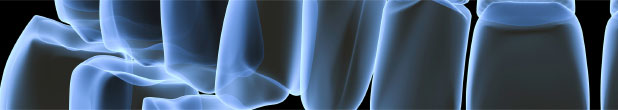
Download Your Dental Diary Widget
How to Download a Widget - Windows
- Make sure you have the minimum requirement to install widgets on your computer. Also make sure you have permission to install widgets if the computer is a work or school machine. Click on "Download Now."
- Read KnowYourTeeth.com's Terms and Conditions and Privacy Statement as they appear in the dialog box. Make sure you agree with them. Click "Start Install" to download the Dental Diary.
- Choose "Run" in the next two dialog boxes that open to finish the installation. Next select "Continue" to install the Dental Diary.
- Click "I Accept" after you read the License Agreement. As soon as you do that, the installation process is complete and you can see the widget "dock" on your computer.
- Take a few minutes to personalize your dental diary.
- Enjoy!
Minimum Requirements
- Windows XP SP2, 2000 SP4
- Windows Vista
- Internet connection
- 512 megabytes of RAM
How to Download a Widget - Mac
- Make sure you have the minimum requirement to install widgets on your computer. Also make sure you have permission to install widgets if the computer is a work or school machine. Click on "Download Now."
- Read KnowYourTeeth.com's Terms and Conditions and Privacy Statement as they appear in the dialog box. Make sure you agree with them. Click the Download | Mac button below and unzip the file.
- Double click on the DentalDiary.pkg file.
- Select a destination volume to install the Dental Diary software.
- Take a few minutes to personalize your dental diary.
- Enjoy!
Minimum Requirements
- Mac OSX 10.3.9 and up
- Internet connection
- 512 megabytes of RAM
What Can I Do With the Dental Diary Widget?
- Save time by stopping surfing for what you need most
- The latest dental news comes to you
- The widget is ready when you need it and easily hidden when you are done.
- Program reminders for your next dental appointment (or your family’s!)
- Get updates on when to change out your toothbrushes
- Search the entire KnowYourTeeth.com site for answers to your questions
What's a Widget?
- It’s like a portable Web page, shrunk down and moved to other locations (e.g. your desktop)

